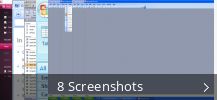Microsoft Office Access
Useful tips
Produktbeschreibung
Creates applications and keeps them updated, making them always rise to the business market needs. Provides a connector library that integrates data from apps and data sources. Data can be stored in SQL Server and Microsoft Azure SQL. Using Visual Basic for Applications business processes can be automated.
Microsoft Office Access 16.0 konnte von der Webseite des Entwicklers heruntergeladen werden, als wir das letzte Mal gecheckt haben. Wir können nicht garantieren, dass der kostenlose Download verfügbar ist.
Die Microsoft Office Access Installationsdatei heißt häufig MSACCESS.EXE, odbcad32.exe, OFFCLN.EXE, OFFDIAG.EXE oder OfficeAssistant.exe usw. Diese kostenlose Software wurde ursprünglich von Microsoft entwickelt.
Die unter den Benutzerinnen und Benutzern von Microsoft Office Access beliebtesten Versionen sind 16.0, 15.0 und 14.0. Dieses Programm ist in die Kategorie "Bürosoftware" eingeordnet.
Diese kostenlose PC-Software ist mit den 32-Bit- und 64-Bit-Versionen der Windows 95/NT Workstation 4.0/98/2000/XP/XP Professional/Vista/7/8/10/11-Umgebung kompatibel.
Wir empfehlen Ihnen, die heruntergeladenen Dateien mit einem kostenlosen Antivirenprogramm zu überprüfen, da wir nicht garantieren können, dass sie sicher sind.
Diese Software kann auch "Microsoft Office Access MUI Greek 2007", "Microsoft Office Access MUI Russian 2007", "Microsoft Office Access MUI English 2007" heißen. ".mdb", ".mag" und ".ade" sind die Erweiterungen, die unter dieser kostenlosen Software laufen können.
Vom Entwickler:
Microsoft Office Access is a database tool for gathering and understanding all your information—your phone numbers, inventory, guest lists, whatever you’re tracking—and providing a convenient way to enter, navigate, and report out your data. When you can connect the dots of your data—whether its hours, contacts, or inventory—you can get a lot smarter about how you run your business.
Falls Sie nach mehr Softwares suchen, können Sie sich u.a. über solche Programme wie Microsoft Office Visio, Learning Essentials for Microsoft Office oder Microsoft Office Sounds informieren, die für Microsoft Office Access relevant sein können.
In folgenden Anleitungen benutzt
Wie man Konvertieren Sie MDB in XLS mit Birdie Access to Excel Converter
In diesem Tutorial erfahren Sie, wie Sie MDB-Dateien (.mdb) mit Birdie Access to Excel Converter 2.5 (Shareware 25,00 $) von Birdie Software in das XLS-Format (.xls) konvertieren.
Wie man Konvertieren Sie DB in VCF Verwenden von Microsoft Access und Opal-Convert vCard to Excel to vCard
Konvertieren Sie den Inhalt Ihrer generischen DB-Datenbank in VCF-Dateien mit Microsoft Access und Opal-Convert vCard to Excel to vCard 2.3