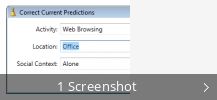JARVIS
Useful tips
Produktbeschreibung
Open applications and execute specific commands by telling them to the voice-recognizing virtual assistant. It reacts to standard recognizes patterns and accesses Notepad, WordPad, Calculator or any other system utilities, Facebook, Twitter, Gmail, Firefox, Opera, Google Chrome or Internet Explorer.
JARVIS 3.0.0.1 konnte von der Webseite des Entwicklers heruntergeladen werden, als wir das letzte Mal gecheckt haben. Wir können nicht garantieren, dass der kostenlose Download verfügbar ist.
Folgende Versionen werden von den Benutzerinnen und Benutzern dieses Programms am häufigsten heruntergeladen: 3.0 und 1.0.
Die Installationsdatei dieses Programms heißt häufig AVJarvis.exe, _698DBA38FD44981B6DFB50.exe, _0BC8CF06BDF5353C08187D.exe, WPFAVJarvis.exe oder kripytonianoJarvisFREE.exe usw. Diese Software gehört zur Kategorie "Systemdienst-programme".
Sie können JARVIS unter Windows XP/Vista/7/8/10/11 32-Bit und 64-Bit starten. Wir empfehlen Ihnen, die heruntergeladenen Dateien mit einem kostenlosen Antivirenprogramm zu überprüfen, da wir nicht garantieren können, dass sie sicher sind. Dieses kostenlose Programm wurde ursprünglich von The Pennyworth Project erstellt.
Vom Entwickler:
Jarvis is a context sensing software with the prediction support. The application supports Rules, Learners, Predictions, and Sensors. The automatic mode provides correction for the moment when the trigger is detected. It offers the possibility to configure the triggers withing the configuration menu.
Falls Sie nach mehr Softwares suchen, können Sie sich u.a. über solche Programme wie SkinPack Jarvis, Jarvis Lite oder USMT 3 MigRecover informieren, die für JARVIS relevant sein können.