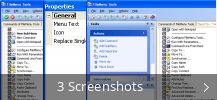FileMenu Tools
Produktbeschreibung
FileMenu Tools is a powerful and easy-to-use program that allows you to customize the right-click menu of your Windows Explorer. It provides a set of built-in tools to manage and organize individual files and folders, add custom commands for special actions, and arrange entries in a custom manner. The changes you make are easily locked and unlocked at will, making it a great program for power users who want to maximize their productivity. Highly recommended!
Unser Software-Portal stellt Ihnen FileMenu Tools 7.8.4 als kostenlosen Download zur Verfügung. FileMenu Tools eignet sich für 32-Bit- und 64-Bit-Versionen von Windows XP/XP Professional/Vista/7/8/10/11. Die aktuelle zum Herunterladen bereitgestellte Installationsdatei braucht 12.5 MB Speicherplatz.
Dieses Programm wird manchmal unter anderen Namen, wie "FileMenu Tools RUS Unattended", "FileMenu Tools RUS", "FileMenu Tools By AMAantonio Portable VMware ThinApp", angeboten. Diese kostenlose Software wurde ursprünglich von LopeSoft - Rubén López Hernández konzipiert.
FileMenuTools.exe und FileMenuTools64.exe sind die häufigsten Installationsdateinamen für dieses Programm. Unsere eingebauten Antivirenprogramme haben diesen Download durchgescannt und ihn als virenfrei eingestuft. FileMenu Tools gehört zur Kategorie "Systemdienst-programme" und Unterkategorie "Automatisierung". Die unter den Benutzerinnen und Benutzern dieses Programms beliebtesten Versionen sind 7.7, 7.2 und 7.0.
Vom Entwickler:
FileMenu Tools is an application which lets you customize the context menu of Windows File Explorer.
Main features:
- Add some built-in utilities that perform operations on files and folders.
- Add custom commands which run a specific action.
- Enable/disable commands which are added by other applications to the context menu
Falls Sie nach mehr Softwares suchen, können Sie sich u.a. über solche Programme wie DAEMON Tools Lite, DAEMON Tools Pro oder Samsung Tool informieren, die an FileMenu Tools ähnlich sein können.