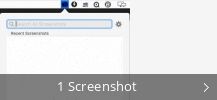Screenotate
Produktbeschreibung
Work with a utility for capturing screenshots and scanning text data from them. Check out the OCR options to automatically scan the captured image and save the lines of texts according to the recognition patterns. Additionally, access and manage the metadata of the screencaps.
Screenotate 3.0 konnte von der Webseite des Entwicklers heruntergeladen werden, als wir das letzte Mal gecheckt haben. Wir können nicht garantieren, dass der kostenlose Download verfügbar ist.
Wir empfehlen Ihnen, die heruntergeladenen Dateien mit einem kostenlosen Antivirenprogramm zu überprüfen, da wir nicht garantieren können, dass sie sicher sind. Dieses kostenlose Tool wurde ursprünglich von Omar Rizwan konzipiert. Screenotate gehört zur Kategorie "Produktivität" und Unterkategorie "Bürosoftware".
Vom Entwickler:
Screenotate lets you take screenshots with ease. The tool uses OCR (Optical Character Recognition) to recognize text in your screenshots. Screenotate records useful metadata, not just text. It can get the title of the window, the originating URL, the time the screenshot was taken, and more. Each screenshot is a self-contained HTML file on your computer, which you can open up on your Web browser or share with friends.
Falls Sie nach mehr Softwares suchen, können Sie sich u.a. über solche Programme wie Screenote Free, Screenote oder Awesome Screenshot -- Capture, Annotate and Share screenshot informieren, die für Screenotate relevant sein können.
Zugehörige Software